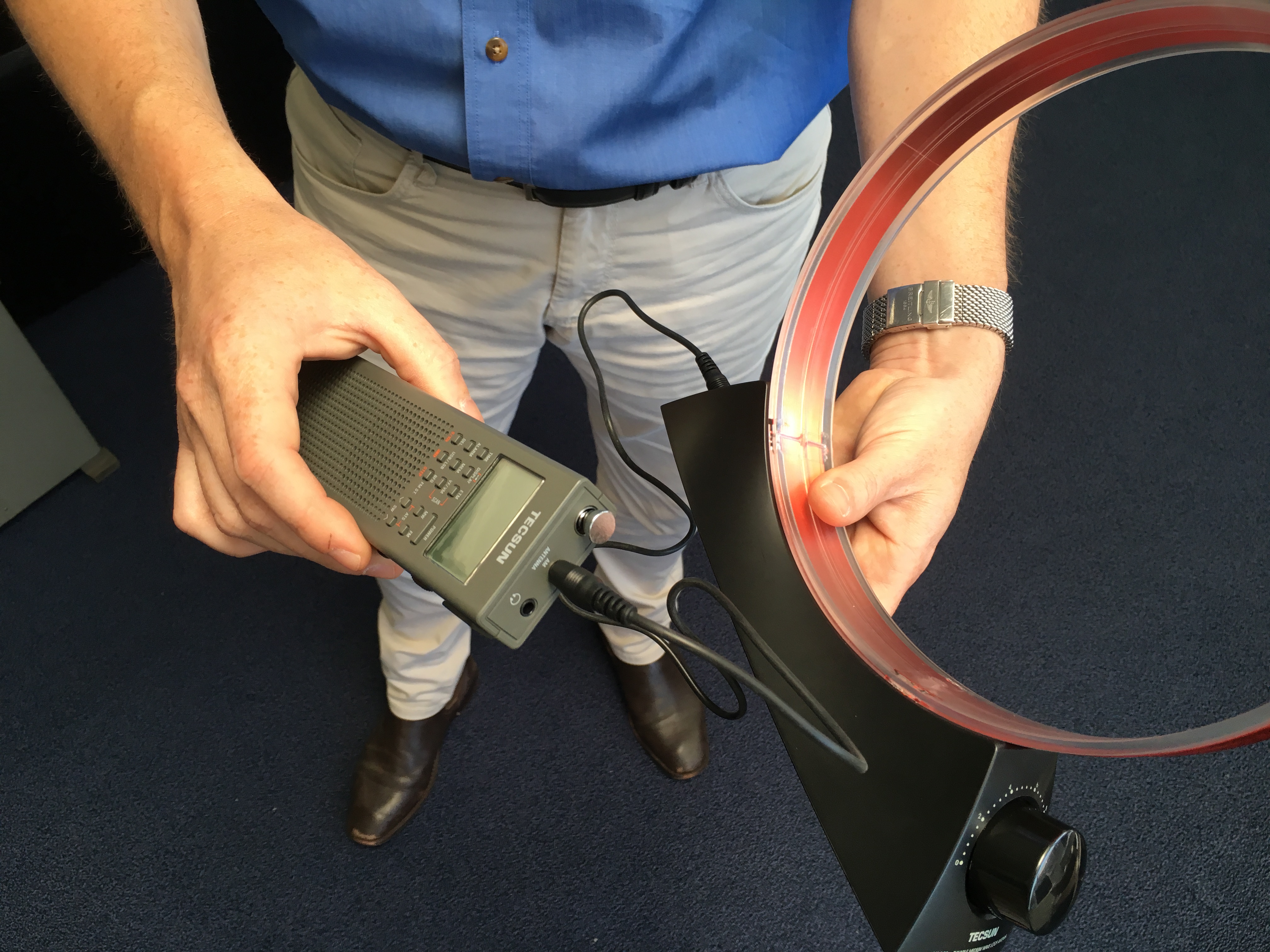This morning’s launch of a SpaceX Falcon 9 rocket from Launch Complex 39A of Florida’s Kennedy Space Centre, carried a payload designed to boost communications for the amateur radio operators among us!
Posts
The Tecsun PL365 was recently reviewed by Radio Jay on his blog.
Here are just a few of the things he had to say about the PL365
“The ETM has its own, temporary 100 station memory which is perfect for travelling to new areas where you can quickly populate that memory bank with receivable signals in that location leaving all your other 450 presets untouched…very convenient.”
“Tecsun has done an incredible job of making SSB tuning as precise and easy as can be”
“Its overall performance is excellent for the size and price”
“Its layout and design were carefully considered and well executed”
“The general shape and layout of the radio make one-handed tuning as easy as possible”
We’ve had a bit of a play around with the Tecsun PL365 today too!


Thanks to Radio Jay for this review very detailed review. Read the full review here.
Garry VK2YBX has prepared some great tips and tricks for using the Tecsun PL365. You can read them here.
Treat yourself to a great new radio today. Buy the PL365 now.
The Tecsun PL680 has been a long time coming to the Australian market so we’re very excited that Silicon Chip Magazine has featured this great new addition to our range of radios in their most recent December 2015 magazine’s Product Showcase.

The Tecsun PL680 is featured in Silicon Chip Magazine December 2015
“For keen shortwave listeners, you’ll notice the difference in the PL680.”
– Silicon Chip Magazine
And the Silicon Chip team aren’t the only ones excited about the upgrades. Here are just a few other reviews the PL680 has received:
“Worth the upgrade.”
“Tecsun certainly gives you a lot of bang for your buck.”
– Chris Freitas, On Radio Blog
The PL680 was featured and reviewed in Silicon Chip Magazine alongside the new Tecsun PL365 giving two of our most popular portable receivers a major makeover, making them even better value for money.
The PL680 radio with VHF Air Band is a great radio for communications enthusiasts with the radio providing excellent reception to all of the major frequency bands including AM/MW, FM, Shortwave with SSB, Longwave, and VHF Air Band.
The Tecsun PL365 is the only radio in the Tecsun range (apart from the Tecsun S2000 Desktop Radio) to provide an external antenna connection for the AM/MW band. The Tecsun PL365 Radio is an ideal radio to use for AM/MW EMI surveys because of its external AM antenna, ability to accept customised antennas and display showing signal strength in dBuV.
Both radios are available and in stock now, right in time for Christmas.
The Tecsun PL365 is the only pocket-sized radio in the Tecsun range that offers an external antenna connection. It’s easy to use, portable and comes with a great list of features to make this pocket-radio perfect for the outdoors and for use as an emergency radio.
Extended AM coverage
The PL365 is configured so that when the user selects 9Khz channel spacing on the AM broadcast band (as used in Australia) the frequency coverage is set to 522 -1620 Khz. This means that when a user tunes across the AM broadcast band in Australia, the receiver increments in 9Khz steps, which conforms to the ACMA MW bandplan.
However, it is possible to select 10Khz channel spacing (used in the USA and Japan), and this changes the frequency range to 520-1720Khz. By setting the receiver to 10Khz spacing ( With the radio off, press and hold the 9/10Khz button until 10Khz is displayed), it will be possible to tune the extra 1620-1710Khz segment. Those stations broadcasting in this band segment are known as Medium Frequency Narrowband Area Service (MF NAS) stations
Extended FM coverage
With the PL365 OFF, press and hold the FM button to select either 76-108Mhz or 88-108Mhz.
External antenna connection for the PL365
An external shortwave or AM broadcast antenna (including our AN 100 loop antenna) can be connected directly into the “MW antenna socket” to refine the tuning
Rechargeable batteries
Whist the PL365 is not supplied with rechargeable batteries, it is possible to fit rechargeable Ni MH batteries and utilise the USB changing socket. The recommended Tecsun batteries are 1000mAh capacity. The PL365 has internal charging circuitry to cater for this. Tecsun Radios Australia can supply batteries, USB lead and charger, shown in the Tecsun website and catalogue under “accessories”.
Get your own PL365 here and find out what all the fuss is about!
Thanks to Garry VK2YBX for these great tips and tricks.
Radio reviewer Gary Ryan VK2ZKT has put together this great list of top tips for using the Tecsun AN100 Loop Antenna to help get the best AM reception with your radio.
Tecsun AN100 Loop Antenna Top Tips by Gary Ryan:
- Place the radio and loop outside the house if possible on your veranda or outdoor entertaining area.
- If used inside always switch off all light dimmers.
- Switch off energy saving lamps; these produce all kinds of noise.
- Keep the loop as far as possible away from home entertainment systems like DVD players, LCD and Plasma TVs, set top boxes and the like, as the majority all use switch mode power supplies.
- Start by keeping the loop as close as possible to the radio, within 30mm. The distance will vary, depending upon the size of the ferrite rod antenna inside your receiver, so determine the optimum distance by observing the signal strength.
- Keep mobile phones away from the loop.
- Place the radio for optimum signal by rotating it on a flat surface. Best reception should be obtained when the radio is facing 90 degrees from the direction of the transmitter.
- First tune the receiver to the frequency of interest, then tune the loop for best reception.
- Try different locations in your home; remember you may have insulation that is backed with foil in your walls and or ceiling. This greatly attenuates the signals on the AM broadcast band.
- Always rotate both the radio and loop to gain the best-received signal strength along with the best noise reduction.
- Keep iPods and other MP3 players away from your radio and loop, the RF hash they generate even when switched off is huge.
Thanks to Gary Ryan VK2ZKT for this excellent list of top tips. Gary has also written a review of the AN100 Loop Antenna. Read his review here: AN100 Loop Antenna Review
Checking your Tecsun PL880 Radio Firmware
1/ The radio should be turned off. Press and hold ‘AM BW’. The display panel will turn on and display all functions.

2/ Press and hold ‘AM BW’ again. Your Tecsun PL880 Radio firmware will display as a 4-digit number.

The latest firmware version is 8820. All of our Tecsun PL880 Radios come installed with the latest firmware.
This hidden feature is one of many that can be read about here in the Tecsun PL880 Hidden Features post.
CQ VK Amateur radio clubs!
With over 15,000 members of the Australian amateur radio clubs and societies, we believe that it’s important to support these amateur radio clubs and societies which bring welcome and together hobbyists, amateurs and licensed amateurs. Best of all, these amateur radio clubs introduce the interest to new members of the community creating great friendships and sharing knowledge.

We regularly offer group-buy discounts and inform clubs and their members first of any upcoming sales before the general public.
If you or your club would like to find out more about how Tecsun Radios Australia can support your amateur radio club and its members, please contact us using the form below. Our friendly team will get in contact with you shortly after.
Our promise of quality radios: C-tick compliance
Here at Tecsun we’re all about stocking high quality radios and products that speak to what’s important to our customers, and that’s why our products come with a C-tick.
Our products, including their chargers, comply with the very strict technical standards for Electromagnetic Compatibility and establishes a traceable link the quality radios we sell and Tecsun Radios Australia.
We’re proud to have the C-tick on our radios and products as it proves that our products are made to the highest standards to minimise electromagnetic interference which can diminish the performance of electrical products or disrupt essential communications. Tecsun Radios Australia has been an approved supplier under the ACMA C-tick technical standards for telecommunications, radiocommunications, EMC and EME for over twenty years making us one of the original suppliers of ACMA C-tick approved products.
For instance, our C-tick can be found on chargers:
You can read more about EMC and the C-tick here.

Our Tecsun PL880 Radio was reviewed in December 2014’s Silicon Chip Magazine.
Here are just a few of the things they had to say about it:
“Top marks to Tecsun!”
“Features and performance which far exceed those of the smaller cousins.”
“It’s a good looking radio, it’s a great sounding radio and it has every feature you could possibly want (and then some). In fact, in the time we had to play with it, we reckon we just scratched the surface of what it can do. And even then, it was impressive, to say the least.”
“If you want a radio that offers exceptional performance and a great range of ‘creature comforts’, you can’t go past the Tecsun PL880 radio.”
We had a bit of a play around with the PL880 radio today too!

Thanks to Silicon Chip Magazine for this extract from their December 2014 issue. You can read it here: Tecsun PL880 Radio Silicon Chip Mag Review